Note
Go to the end to download the full example code.
Horizontal Bar Plot#
Below is an example of how to plot a horizontal bar plot using EMCPy’s plotting method.
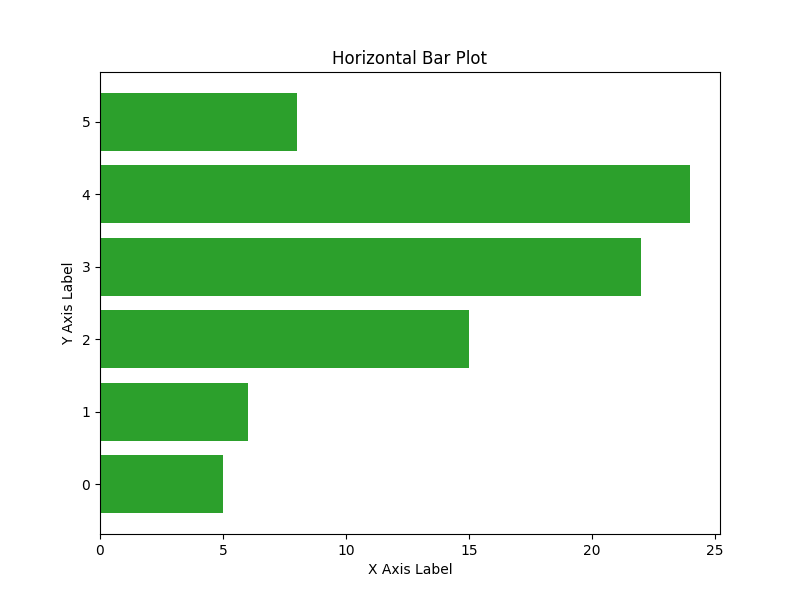
import numpy as np
import matplotlib.pyplot as plt
from emcpy.plots.plots import HorizontalBar
from emcpy.plots.create_plots import CreatePlot, CreateFigure
def main():
# Create horizontal bar plot
# Grab sample bar plot data
y_pos, widths = _getBarData()
# Create horizontal bar plot object
bar = HorizontalBar(y_pos, widths)
bar.color = 'tab:green'
# Create plot object and add features
plot1 = CreatePlot()
plot1.plot_layers = [bar]
plot1.add_xlabel(xlabel='X Axis Label')
plot1.add_ylabel(ylabel='Y Axis Label')
plot1.add_title("Horizontal Bar Plot")
# Create figure
fig = CreateFigure()
fig.plot_list = [plot1]
fig.create_figure()
plt.show()
def _getBarData():
# Generate test data for bar graphs
x = ['a', 'b', 'c', 'd', 'e', 'f']
heights = [5, 6, 15, 22, 24, 8]
x_pos = [i for i, _ in enumerate(x)]
return x_pos, heights
if __name__ == '__main__':
main()
Total running time of the script: (0 minutes 0.047 seconds)