Note
Go to the end to download the full example code.
Creating a Scatter Plot with a Regression Line#
The following is an example of how to plot data as a scatter plot and include a linear regression line. Calling the linear regression function will give the user the y=mx+b equation as well as the R-squared value if the user specifies a legend.
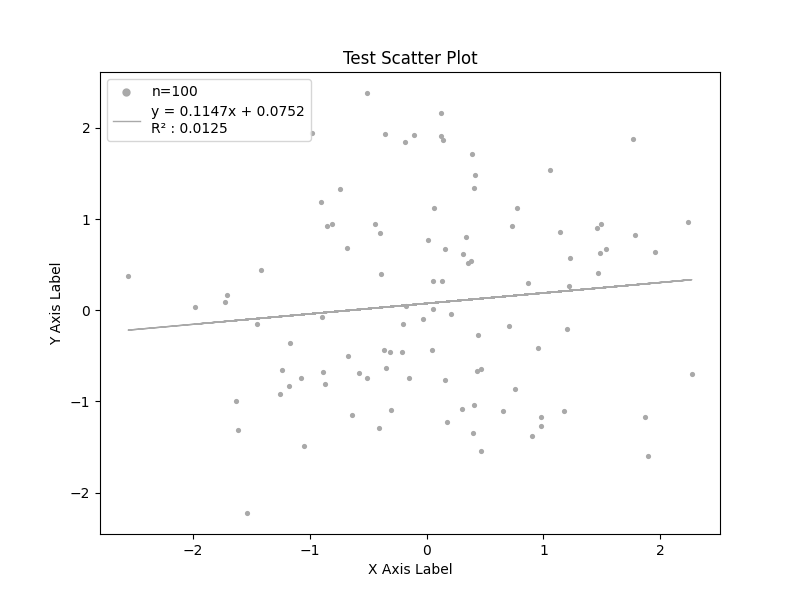
import numpy as np
import matplotlib.pyplot as plt
from emcpy.plots.plots import Scatter
from emcpy.plots.create_plots import CreatePlot, CreateFigure
from emcpy.stats import get_linear_regression
def main():
# Create test data
rng = np.random.RandomState(0)
x = rng.randn(100)
y = rng.randn(100)
# Create Scatter object
sctr1 = Scatter(x, y)
# Add linear regression feature in scatter object
sctr1.do_linear_regression = True
sctr1.add_linear_regression()
# Create plot object and add features
plot1 = CreatePlot()
plot1.plot_layers = [sctr1]
plot1.add_title(label='Test Scatter Plot')
plot1.add_xlabel(xlabel='X Axis Label')
plot1.add_ylabel(ylabel='Y Axis Label')
plot1.add_legend()
# Create figure
fig = CreateFigure()
fig.plot_list = [plot1]
fig.create_figure()
plt.show()
if __name__ == '__main__':
main()
Total running time of the script: (0 minutes 0.068 seconds)